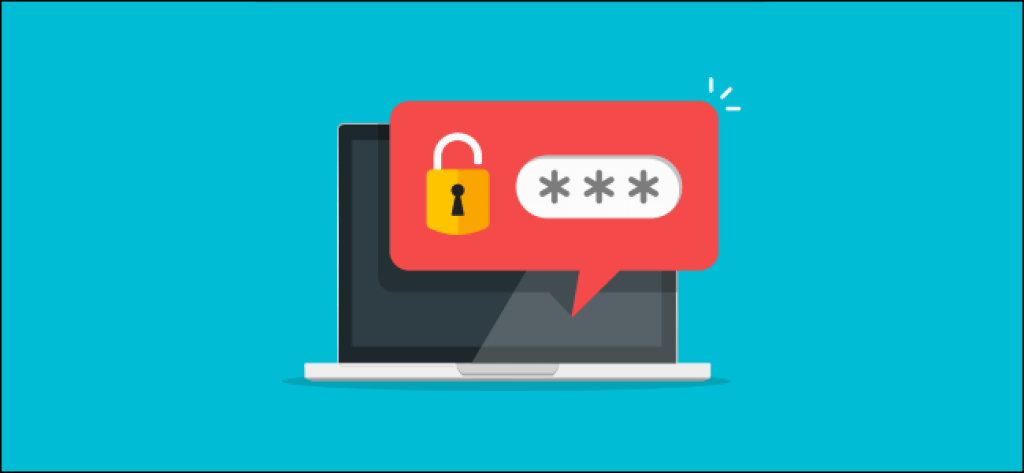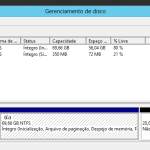To change the password of the user being used in Windows:
- Log on with the user you want to change the password for.
- Press CTRL + ALT + END.
- Select the“Change password” option
- Fill in the fields with your new password.
That’s it! The user’s Windows password has been changed.