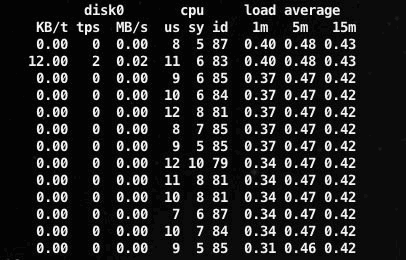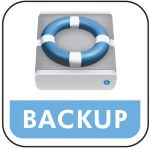When we start using Linux Dedicated or VPS servers and want to know the processor usage, we come across the Load Average, represented by a number with two decimal places:
But what does that mean?
Of the three values above, the first is the average load over a period of 1 minute, the second is the average load over a period of 5 minutes and the third is the average load over a period of 15 minutes.
The higher this value, the more cases are in the queue. On a single processor, a Load Average of 1.0 is considered high and some action should be taken before you start having problems with slowdowns or even crashes. Taking a single-core server as a basis, we can imagine a queue of processes like a queue of cars, for example:
Imagine a Load Average of 0.50.
Imagine it as a 1.0 load.
Imagine a Load Average of 1.50.
For processors with more than one core, a Load Average of 1.0 does not mean that it is at maximum capacity; the value is proportional to the number of processors available. In a single-core processor a Load Average of 1.0 is considered 100% utilization, while in a dual-core we consider 100% utilization to be a Load Average of 2.0, in a Quad-Core 100% utilization is equivalent to a Load Average of 4.0 and so on.