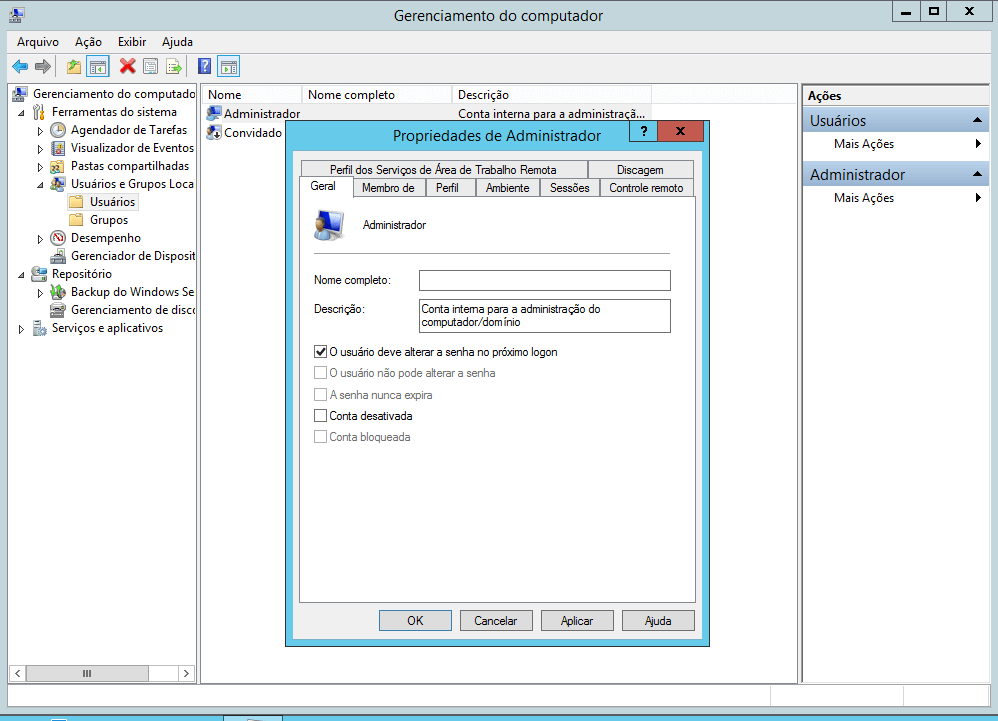
In this short tutorial, I’ll teach you how to force a password change at the next logon in Windows Server 2012.
- Go to Computer Management
- System tools
>
Local Users and Groups - Select the user account in which you will be forced to change the password
- Check the option “User must change password at next logon”
- Done 🙂
